Yes, you can temporarily stop the automatic detection function. You can disable the detection feature through the following steps:
1.Open the Pixsee App.
2.Go to Pixsee settings.
3.Tap on Pixsee Friends Detection and turn it off.
1.Open the Pixsee App.
2.Go to Pixsee settings.
3.Tap on Pixsee Friends Detection and turn it off.
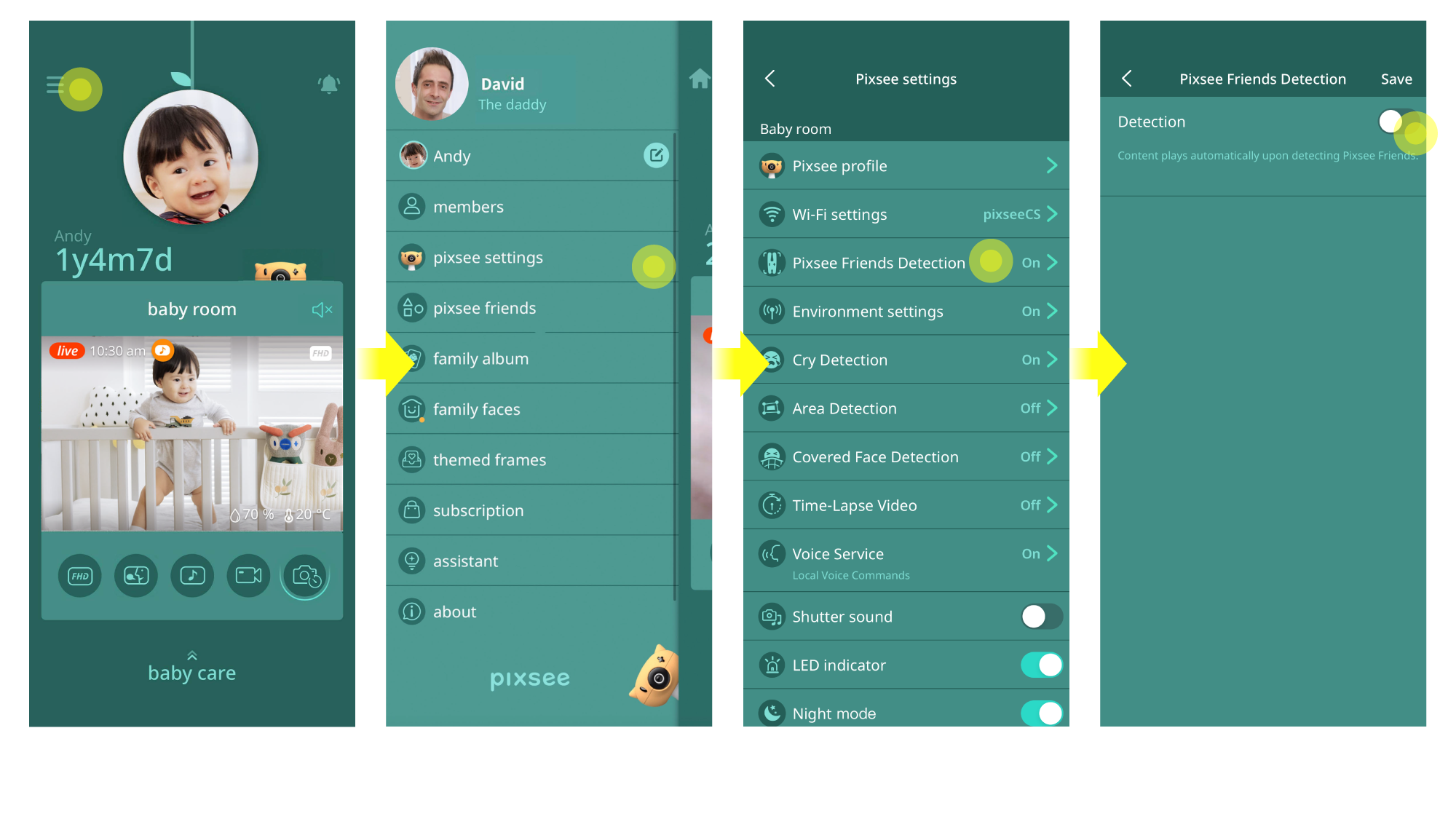
You can customize the detection time periods according to your needs, flexibly controlling when to activate the detection function.
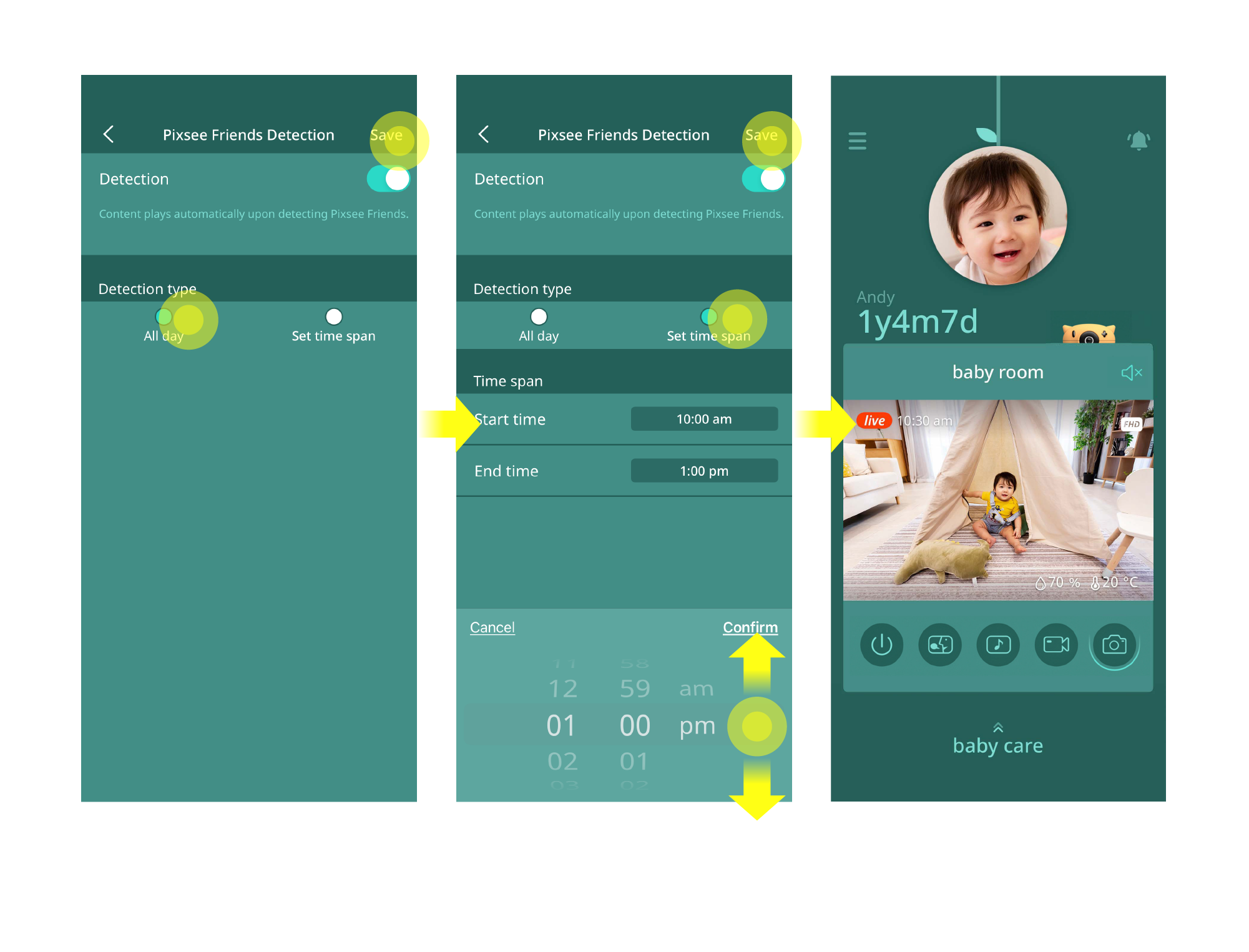
last updated: 2026/02/14
This article is helpful?
Thanks for your feedback!
Please provide your thoughts to help us do better
related articles