Please first complete the pairing of Pixsee Play device and Pixsee Friends, and ensure the SD card is installed and formatted on your Pixsee Play device.
1.Open Pixsee App > Tap "Menu" in the upper left corner > Tap "Pixsee Friends" > Tap the Pixsee Friend you want to set up
2.Enter Pixsee Friends Exclusive Playlist settings page > Slide to adjust the desired playback duration.
After completing the setup, place your Pixsee Friend 30 to 100 cm away from the front of Pixsee Play camera and move forward to initiate detection. Once successfully detected, a device prompt will sound, and the music will play according to the programmed time duration. .
1.Open Pixsee App > Tap "Menu" in the upper left corner > Tap "Pixsee Friends" > Tap the Pixsee Friend you want to set up
2.Enter Pixsee Friends Exclusive Playlist settings page > Slide to adjust the desired playback duration.
After completing the setup, place your Pixsee Friend 30 to 100 cm away from the front of Pixsee Play camera and move forward to initiate detection. Once successfully detected, a device prompt will sound, and the music will play according to the programmed time duration. .
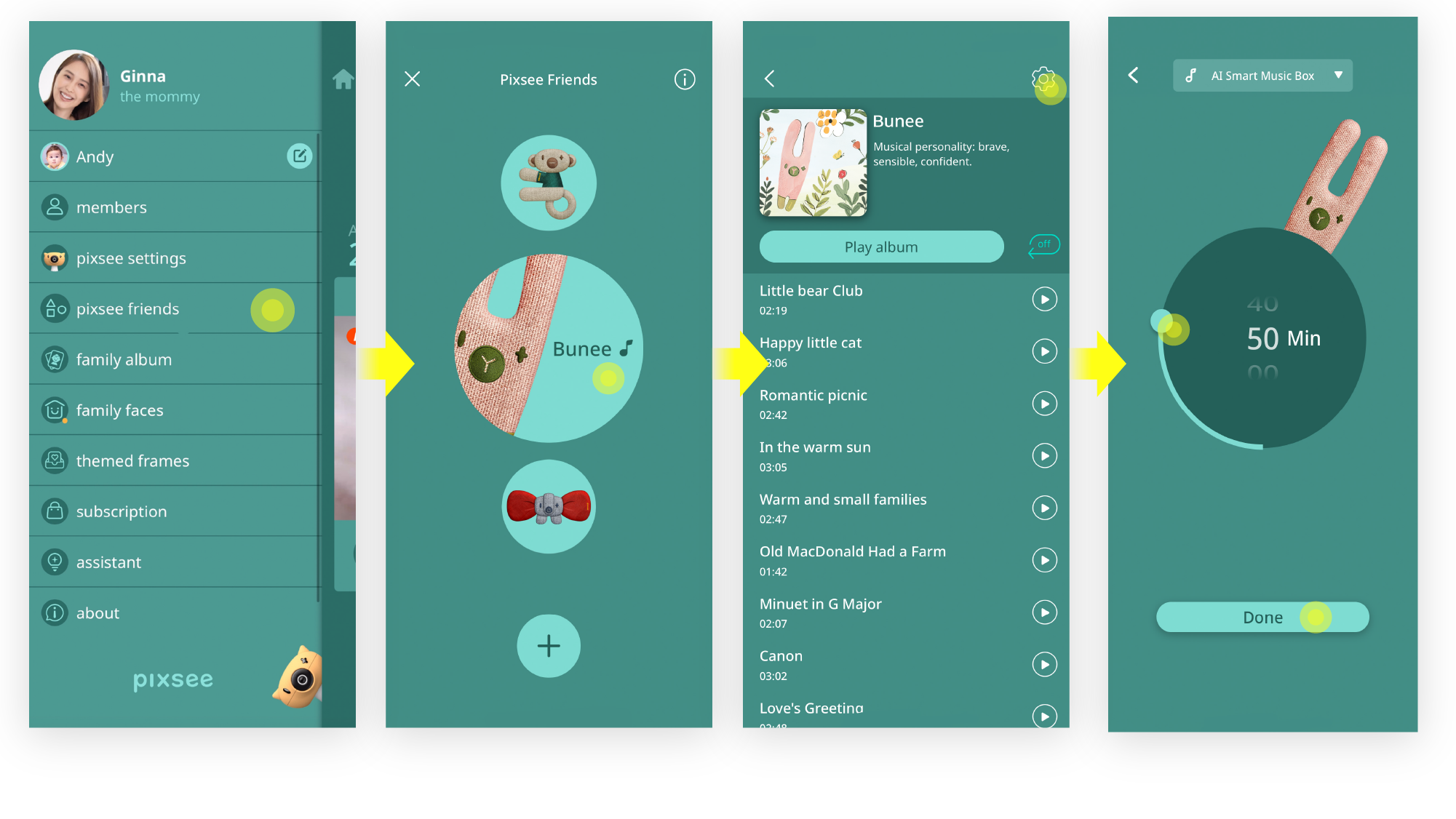
last updated: 2026/02/14
This article is helpful?
Thanks for your feedback!
Please provide your thoughts to help us do better
related articles