You can play music from AI Smart Music Box while the pixsee App is connected to pixsee device, soothing your baby remotely anytime and anywhere.
*Friendly Reminder:
Pixsee Planet Standard plan subscribers can enjoy the "A New Day Begins" album and soothing sounds; Pixsee Planet Gold Star plan subscribers can enjoy the "A New Day Begins" album, soothing sounds, and 4 curated albums.
*Friendly Reminder:
Pixsee Planet Standard plan subscribers can enjoy the "A New Day Begins" album and soothing sounds; Pixsee Planet Gold Star plan subscribers can enjoy the "A New Day Begins" album, soothing sounds, and 4 curated albums.
[how to use]
Go to the home page of pixsee App> simply tap on the music icon to enter AI Smart Music Box>select an album > click the song you want to play
Go to the home page of pixsee App> simply tap on the music icon to enter AI Smart Music Box>select an album > click the song you want to play

The functions below are compatible with:
*Device version: 1.004.23 or later
*pixsee APP version: iOS 3.020.81 or later/Android 3.020.71 or later
*Device version: 1.004.23 or later
*pixsee APP version: iOS 3.020.81 or later/Android 3.020.71 or later
Switch on loop mode to play a single song repeatedly
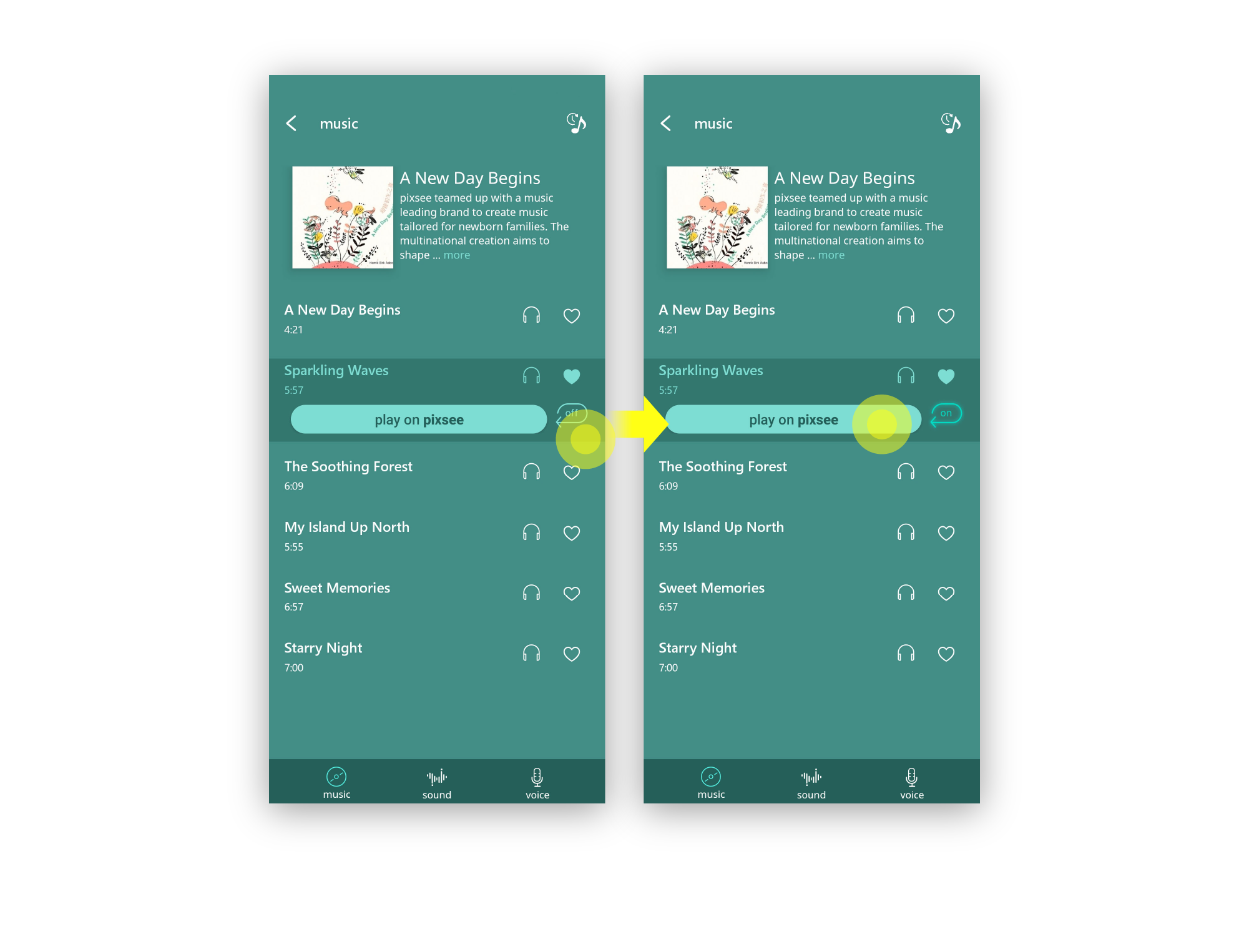
You can also click on the album cover to play the entire album

Switch on loop mode to play the album repeatedly
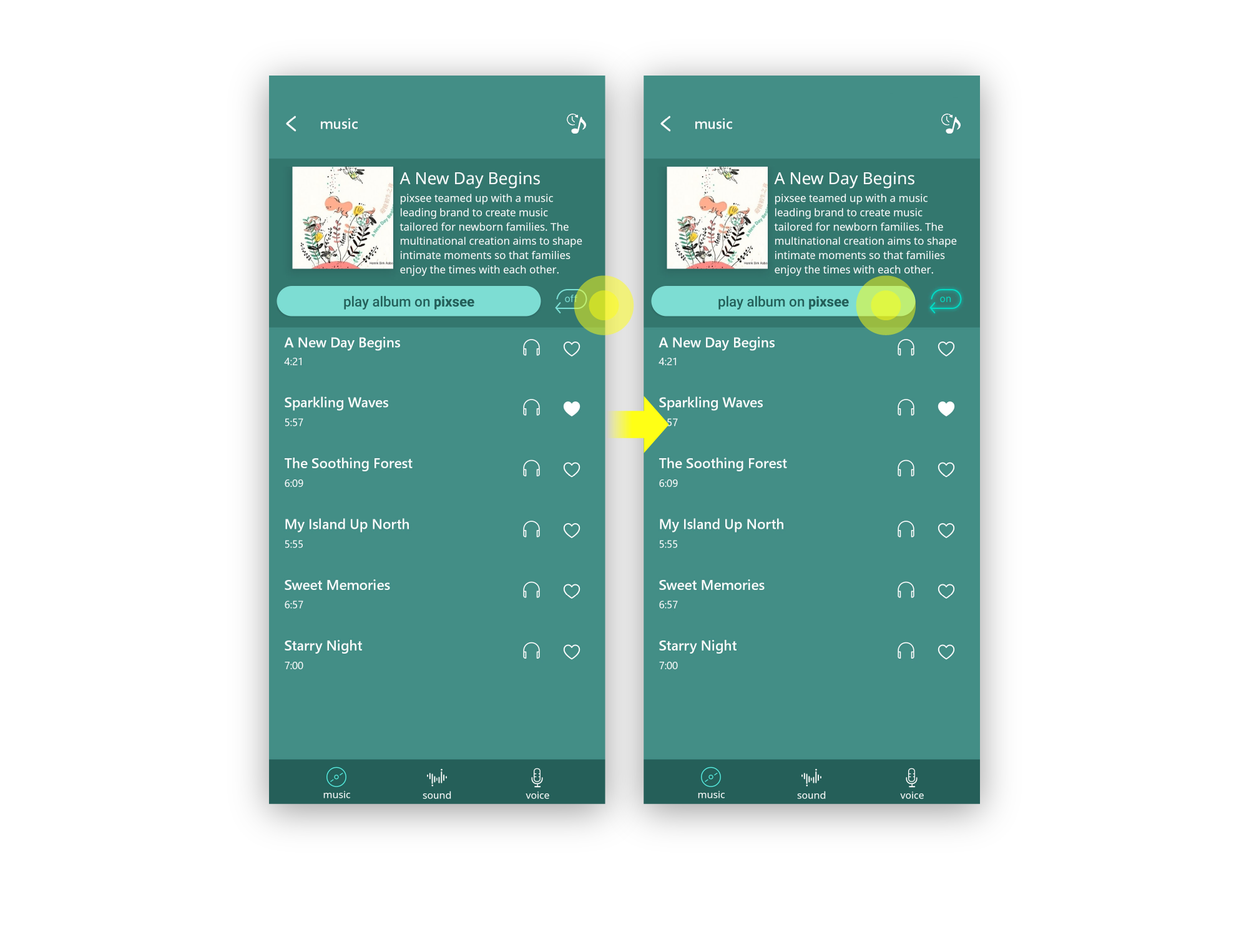
[How to stop the music]

last updated: 2025/04/15
This article is helpful?
Thanks for your feedback!
Please provide your thoughts to help us do better
related articles