Press and hold the photo button, then swipe up to switch to Timer Mode > tap the button once to start the countdown and take a photo.
Friendly Reminder:
*When using the timer photo function, the Pixsee Play device's indicator light will flash in light blue. Once the light turns solid light blue, the photo has been taken. The indicator will then return to solid green.
*The timer photo function may experience slight delays due to network conditions.
Friendly Reminder:
*When using the timer photo function, the Pixsee Play device's indicator light will flash in light blue. Once the light turns solid light blue, the photo has been taken. The indicator will then return to solid green.
*The timer photo function may experience slight delays due to network conditions.
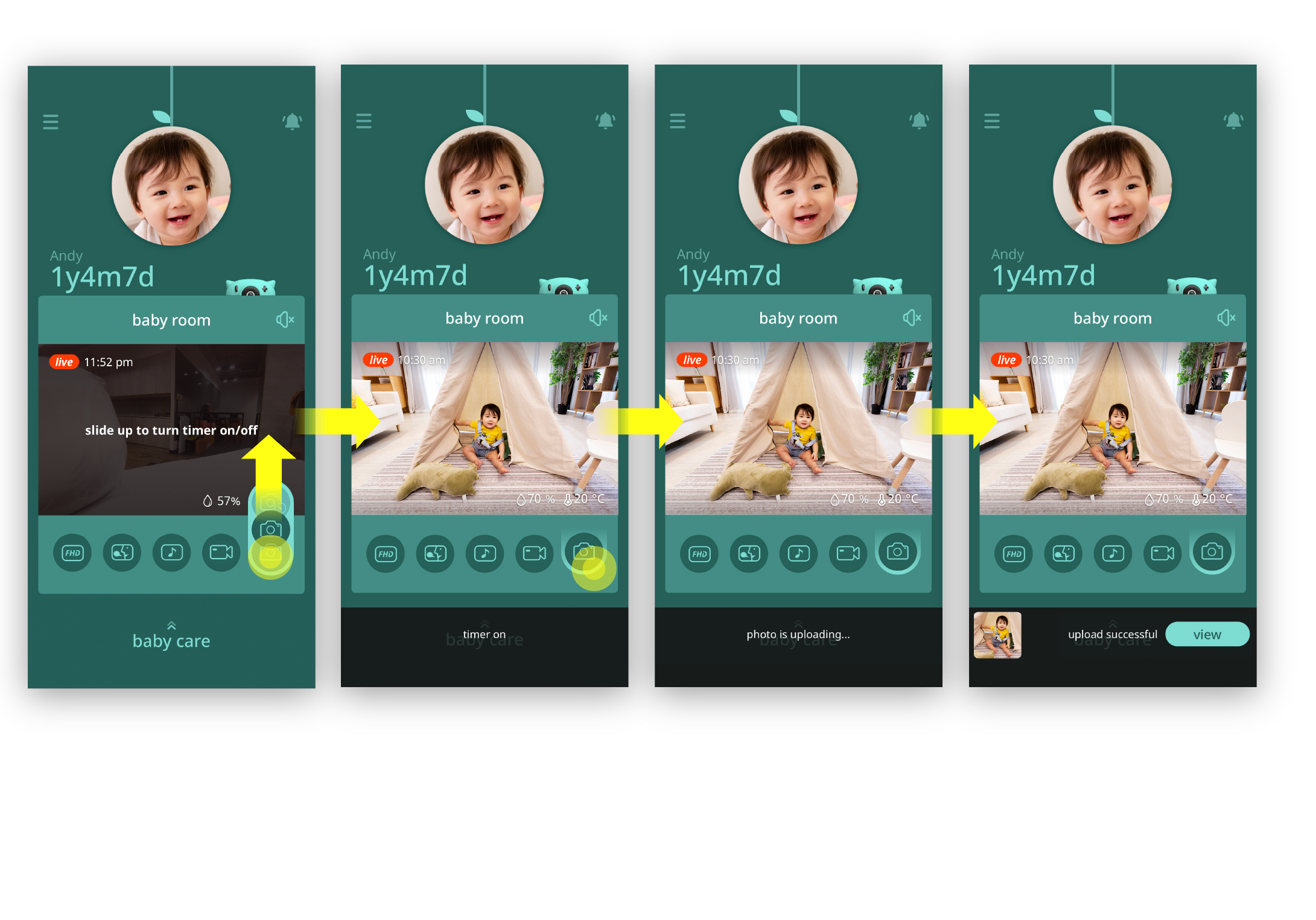
last updated: 2026/02/14
This article is helpful?
Thanks for your feedback!
Please provide your thoughts to help us do better
related articles