1. Open the Pixsee App and tap the menu button on the top left corner of the homepage.
2. Select "Pixsee Friends" to enter
3. After entering, if you see a small image of your connected Pixsee Friend character, it means the activation process is complete.
2. Select "Pixsee Friends" to enter
3. After entering, if you see a small image of your connected Pixsee Friend character, it means the activation process is complete.
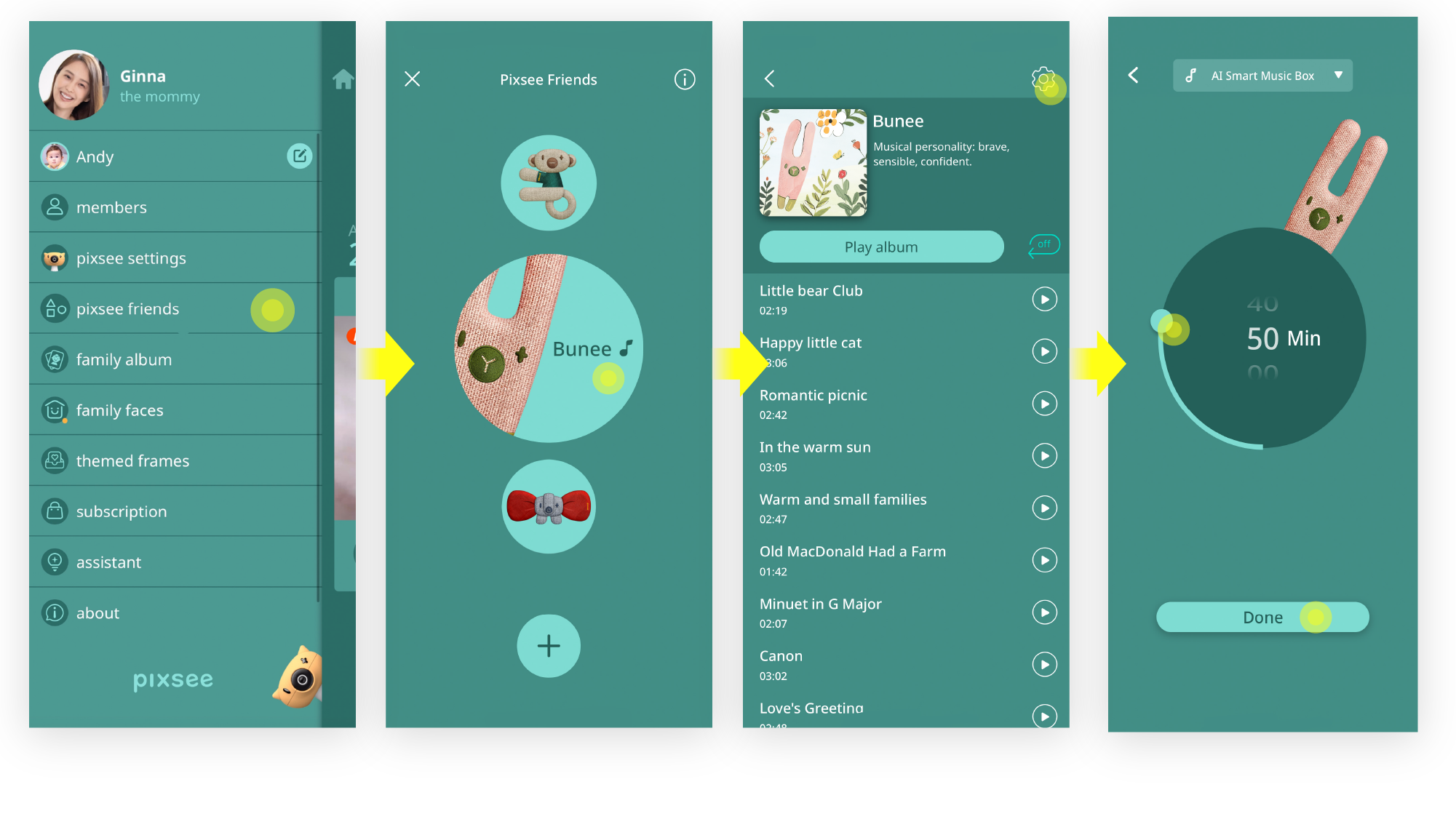
last updated: 2026/02/14
This article is helpful?
Thanks for your feedback!
Please provide your thoughts to help us do better
related articles