To temporarily go into Sleep Mode:
1. Press the Wi-Fi button on the back of the device, and the light will change to a solid red light to indicate that the Sleep Mode is turned on.To exit Sleep Mode, simply press the button to resume streaming.
2.Turn on Sleep Mode directly through the App's home button.
Note:
1. Please ensure that your Pixsee device is on the latest device version in order to use this feature.
2. No playback video(s) will be recorded between the time your Pixsee device is turned off.
1. Press the Wi-Fi button on the back of the device, and the light will change to a solid red light to indicate that the Sleep Mode is turned on.To exit Sleep Mode, simply press the button to resume streaming.
2.Turn on Sleep Mode directly through the App's home button.
Note:
1. Please ensure that your Pixsee device is on the latest device version in order to use this feature.
2. No playback video(s) will be recorded between the time your Pixsee device is turned off.
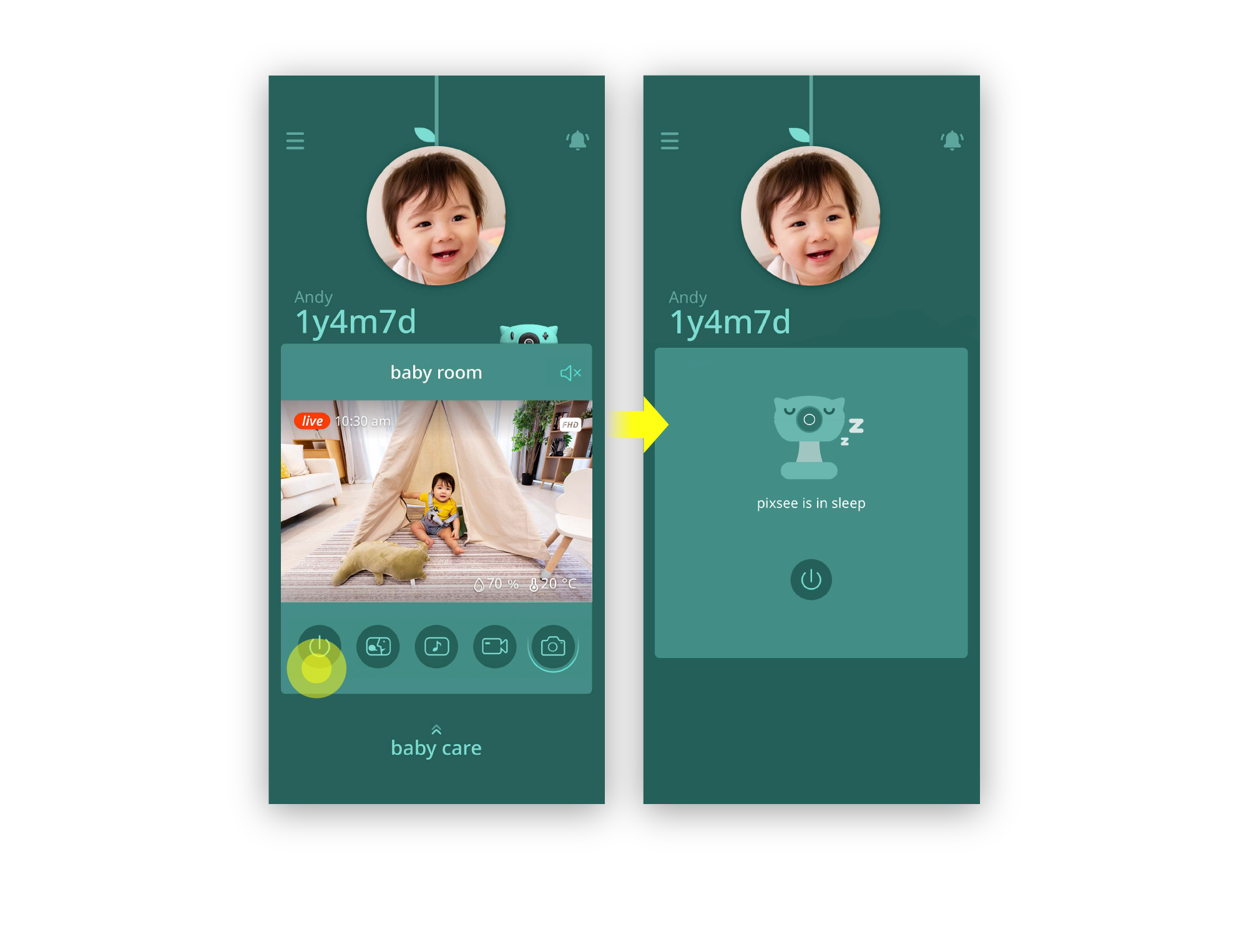
last updated: 2026/02/14
This article is helpful?
Thanks for your feedback!
Please provide your thoughts to help us do better
related articles