1. Please go to the official website and log in to "members" page and click "data management". Then click “apply to download personal data” to submit your request.
2. You can also click “back up data” on pixsee app's "assistant" > "pixsee cloud" page to submit your request.
2. You can also click “back up data” on pixsee app's "assistant" > "pixsee cloud" page to submit your request.
It takes 2-7 working days to process the requested data. A download link will be sent to your email when it’s done. Download link is only valid for 20 days so please make sure to check your inbox and spam folder. The downloaded data include photos and videos from album on your pixsee app’s account in a compressed file, and if there are several files at once, they will split into multiple compressed files and download links. In addition, you must wait 7 working days before you can make a new download request.
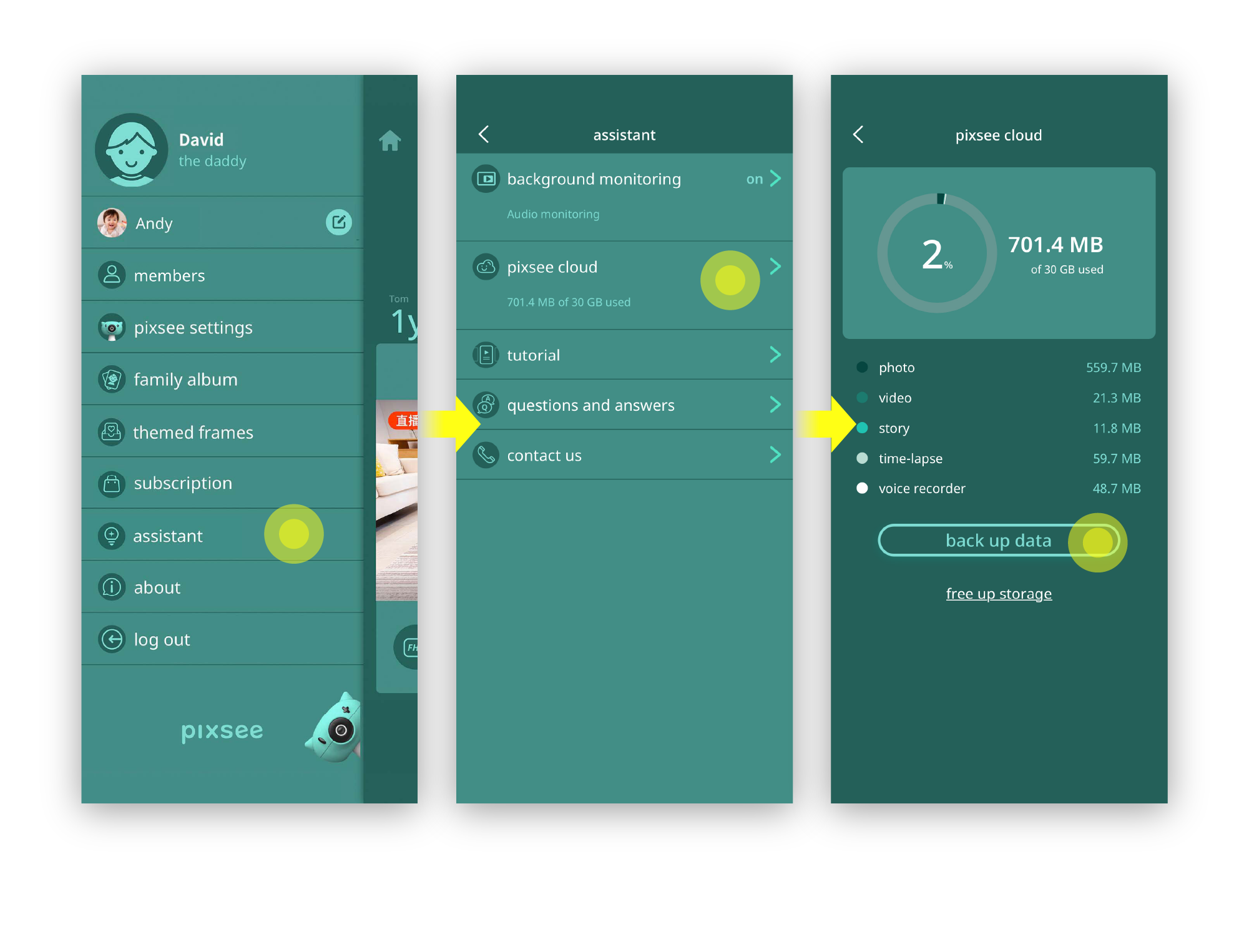
last updated: 2026/02/14
This article is helpful?
Thanks for your feedback!
Please provide your thoughts to help us do better
related articles