Yes, if parents are concerned that the brightness of the indicator light may disturb the baby's sleep, you can turn off the indicator light through the App's settings option.
In the following scenarios, the indicator light will still be on:
*When restarting the device (it will automatically turn off after the steady green light stays on for a while).
*During a camera firmware update (it will automatically turn off once the update is complete and the light transitions into a steady green state).
*While executing voice commands (it will automatically turn off once the command is completed).
*When capturing a photo (it will automatically turn off after the picture is taken).
*When the sleep mode is activated (it will automatically turn off after deactivating sleep mode).
*Friendly reminder:
1. Keep your Pixsee device connected when switching the indicator light on or off.
2. Turning off the indicator light may prevent you from checking the real-time connection status.
In the following scenarios, the indicator light will still be on:
*When restarting the device (it will automatically turn off after the steady green light stays on for a while).
*During a camera firmware update (it will automatically turn off once the update is complete and the light transitions into a steady green state).
*While executing voice commands (it will automatically turn off once the command is completed).
*When capturing a photo (it will automatically turn off after the picture is taken).
*When the sleep mode is activated (it will automatically turn off after deactivating sleep mode).
*Friendly reminder:
1. Keep your Pixsee device connected when switching the indicator light on or off.
2. Turning off the indicator light may prevent you from checking the real-time connection status.
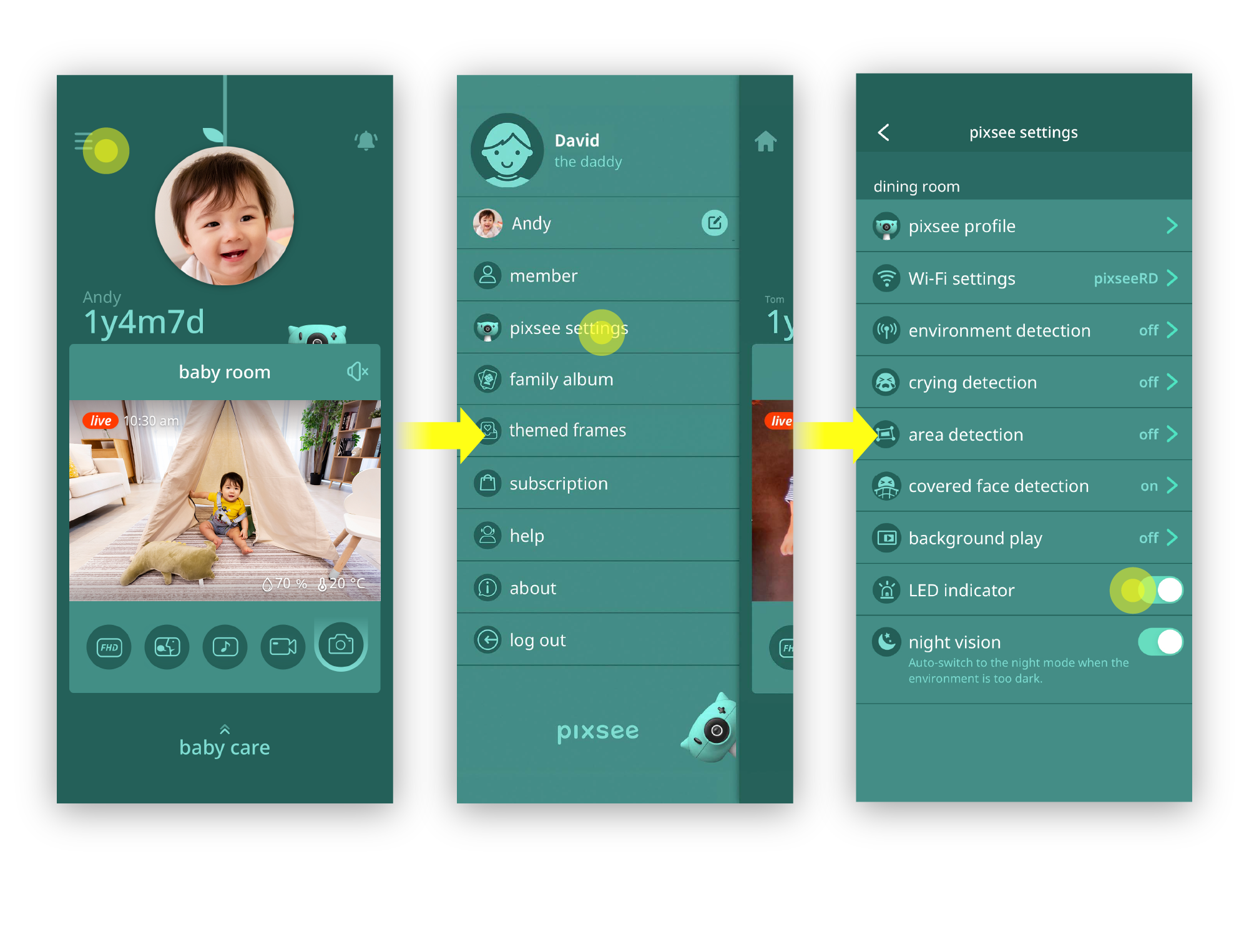
last updated: 2026/02/13
This article is helpful?
Thanks for your feedback!
Please provide your thoughts to help us do better
related articles