第一代Pixsee裝置(型號:SC-PIXM01)不支援偵測Pixsee夥伴,無法透過偵測Pixsee夥伴自動播放專屬有聲音樂或有聲故事內容。
但您仍可在Pixsee App中綁定Pixsee夥伴序號並開通,開通後,可在手機上操作聆聽並享受Pixsee夥伴的有聲內容。
[操作步驟如下]:
1.打開Pixsee App,進入「Pixsee Friends」。
2.完成綁定開通流程。
3.確認完成綁定後,選擇您想要收聽故事或音樂的Pixsee夥伴,進入其播放清單頁面。
*請注意:在播放內容時,請確保Pixsee App無論是在前景運行或在手機背景中執行,都保持在播放清單頁面。
但您仍可在Pixsee App中綁定Pixsee夥伴序號並開通,開通後,可在手機上操作聆聽並享受Pixsee夥伴的有聲內容。
[操作步驟如下]:
1.打開Pixsee App,進入「Pixsee Friends」。
2.完成綁定開通流程。
3.確認完成綁定後,選擇您想要收聽故事或音樂的Pixsee夥伴,進入其播放清單頁面。
*請注意:在播放內容時,請確保Pixsee App無論是在前景運行或在手機背景中執行,都保持在播放清單頁面。
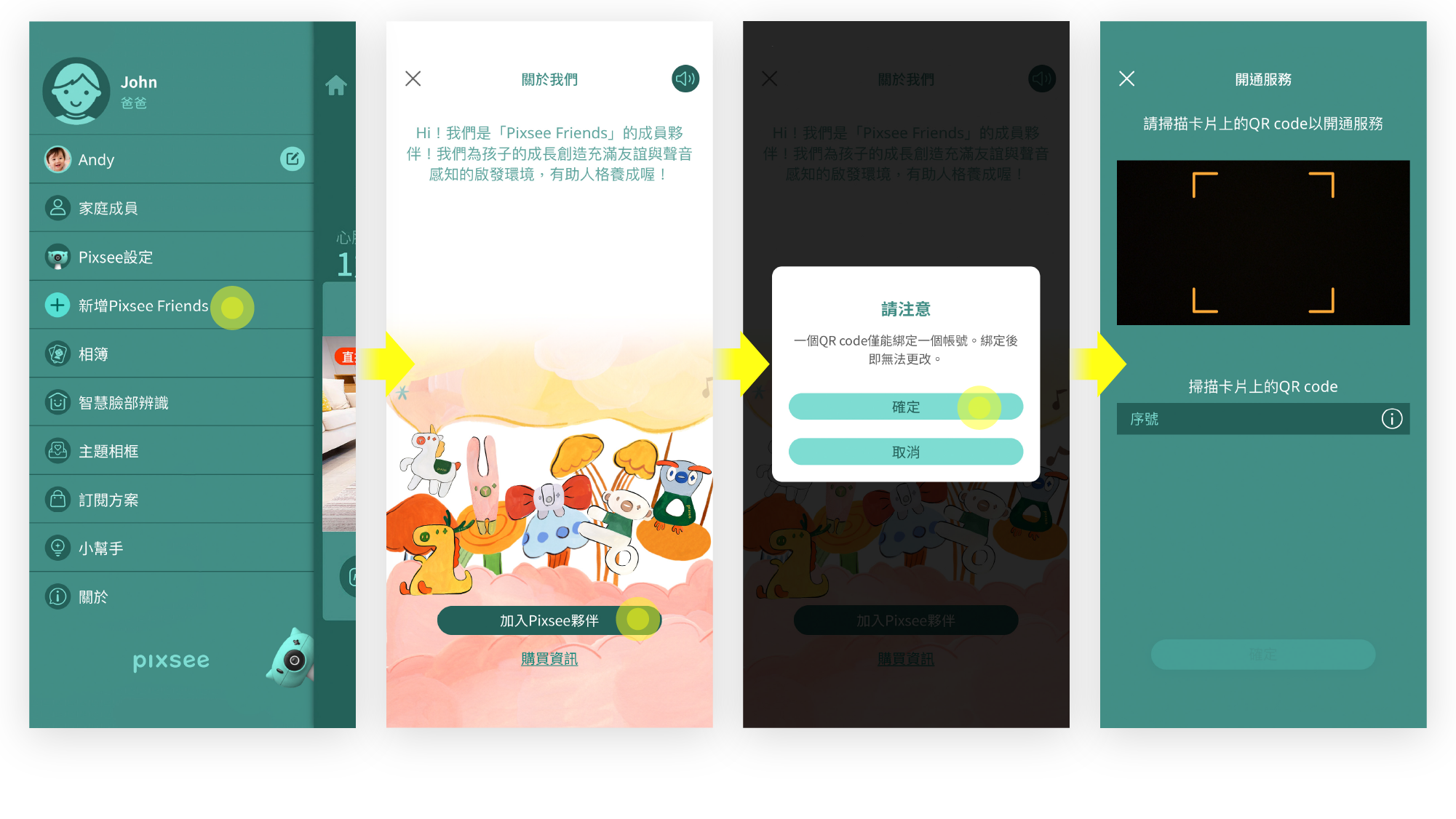

專輯循環播放

最後更新日:2026 年 02 月 14 日
覺得這篇文章是否有幫助?
感謝你的意見回饋!
請提供您的想法,幫助我們做得更好
相關文章