The Pixsee App is available to sign-up or login with an Apple ID or WeChat account.
*Please note:If a third party account (WeChat or Apple ID) is used to register for the first time, you will not be able to share your account and password with friends and family for viewing upon their login. Parents can invite up to 5 guests to follow and view your baby's growth. Rest assured that parents retain full control of their guests' privacy settings and customizations through the "Multiple Users" feature.
*Please note:If a third party account (WeChat or Apple ID) is used to register for the first time, you will not be able to share your account and password with friends and family for viewing upon their login. Parents can invite up to 5 guests to follow and view your baby's growth. Rest assured that parents retain full control of their guests' privacy settings and customizations through the "Multiple Users" feature.
[How to sign-up]
1. Choose the 3rd party account you would like to use and accept the terms to continue.
2.Enter your email address. Pixsee will use this email to notify you of any important messages.
2.Enter your email address. Pixsee will use this email to notify you of any important messages.
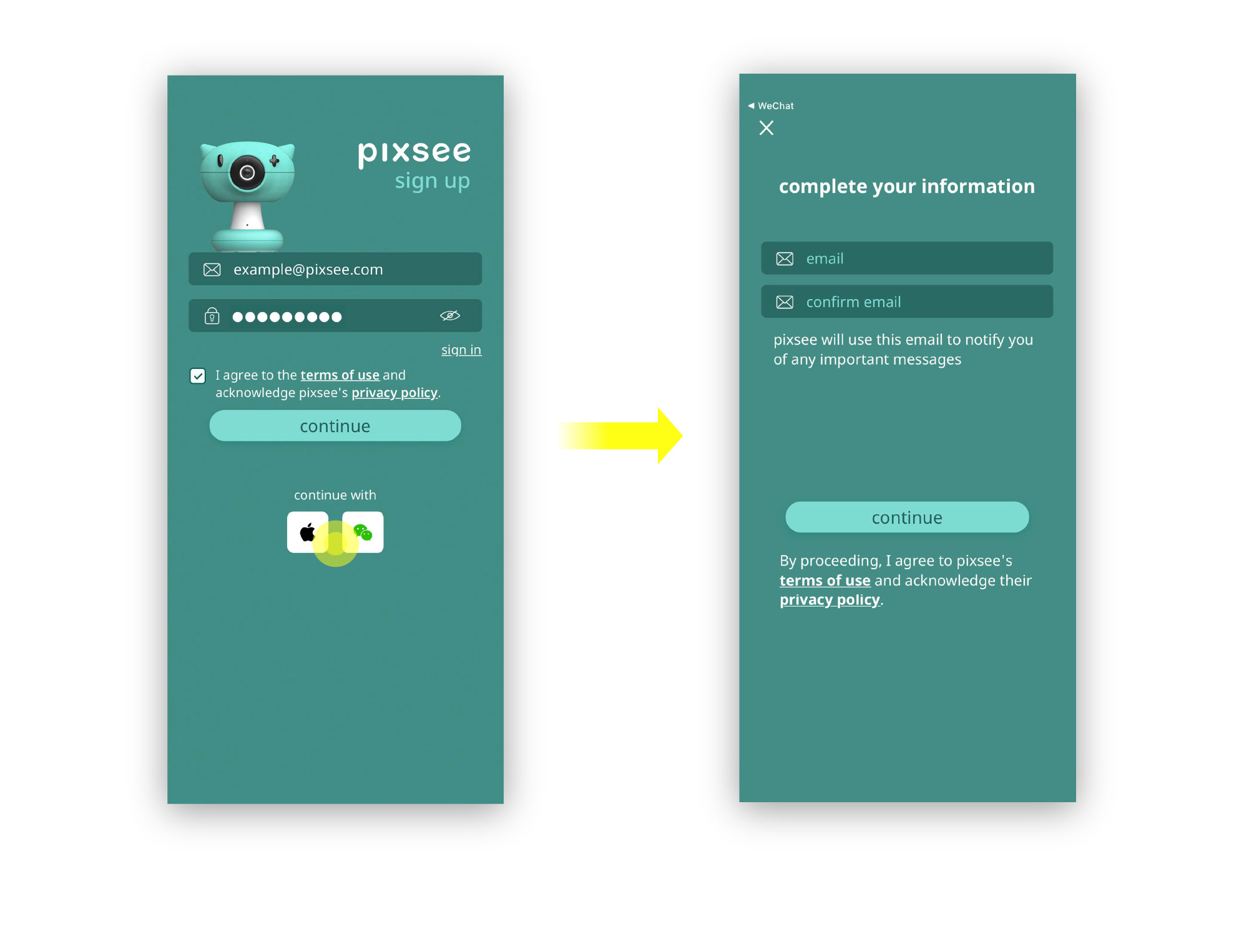
[How to login]
1. If you used a 3rd party account to sign-up to Pixsee App, select the 3rd party account you used to sign-in.
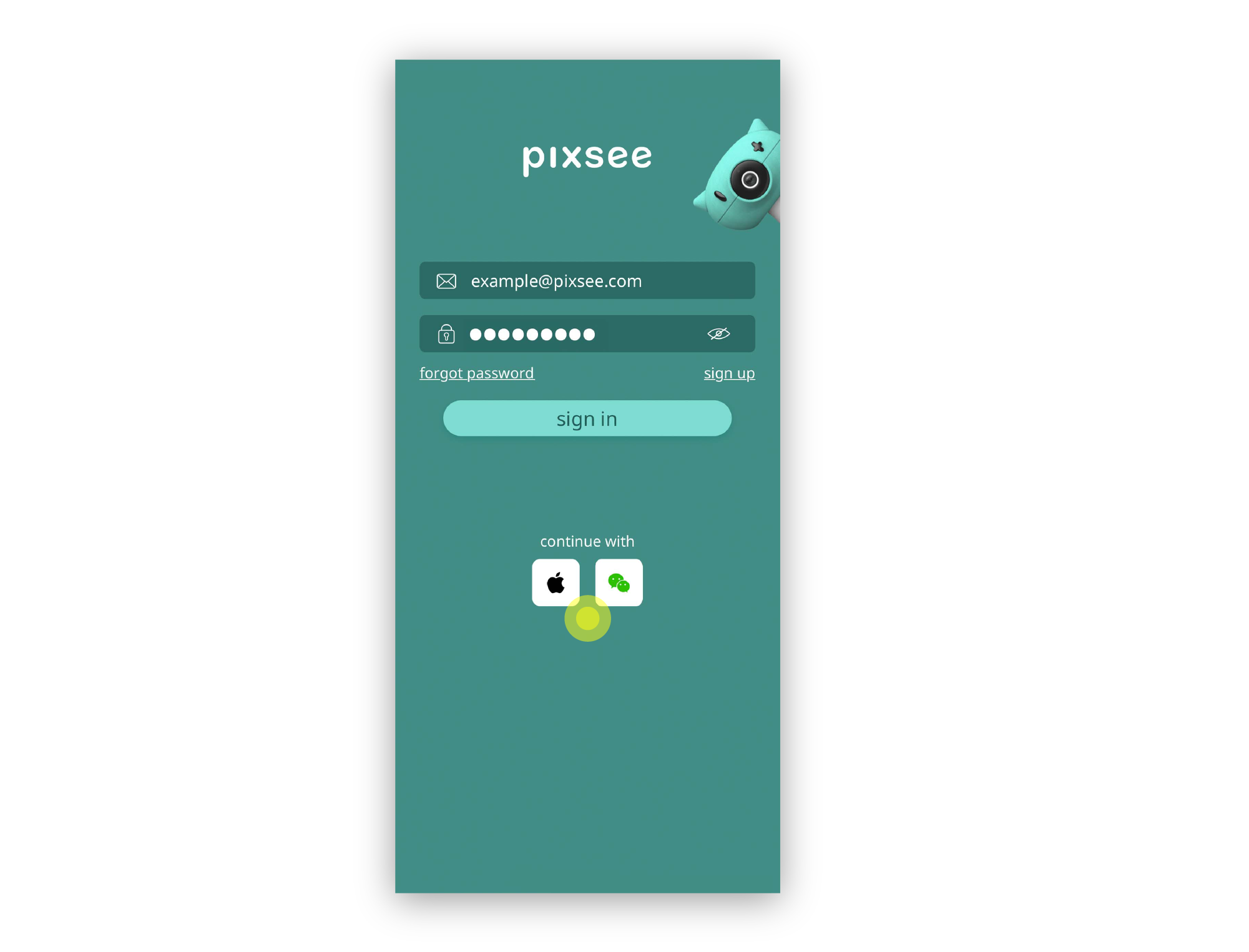
2. If you used an email address to sign-up to Pixsee App, please turn on the 3rd party account binding feature through Pixsee App's "user profile" page. Permission needs to be granted the first time.
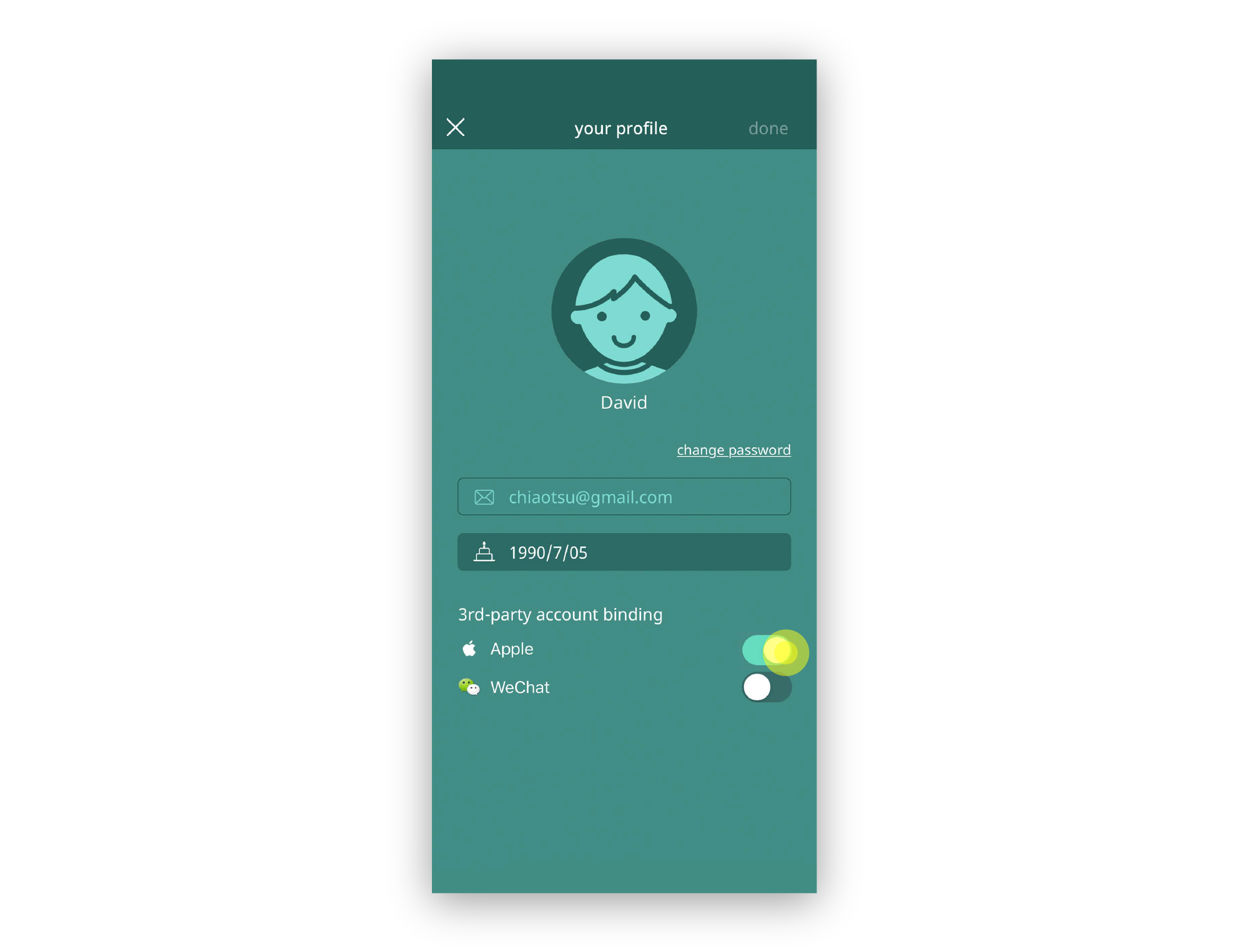
last updated: 2024/04/18
This article is helpful?
Thanks for your feedback!
Please provide your thoughts to help us do better
related articles