Upgrade to Pixsee Planet Gold Star subscription plan and enjoy the benefit of selecting songs from built-in and exclusive playlists and adding them to your “My Favorite” album.
[How to use]
Go to the home page of Pixsee App> Tap on the music icon to enter AI Smart Music Box> Select an album > Tap the heart icon on the right side of the song to add it to "My Favorite".
Go to the home page of Pixsee App> Tap on the music icon to enter AI Smart Music Box> Select an album > Tap the heart icon on the right side of the song to add it to "My Favorite".

If you have created My Favorite album, you can also add songs to it.
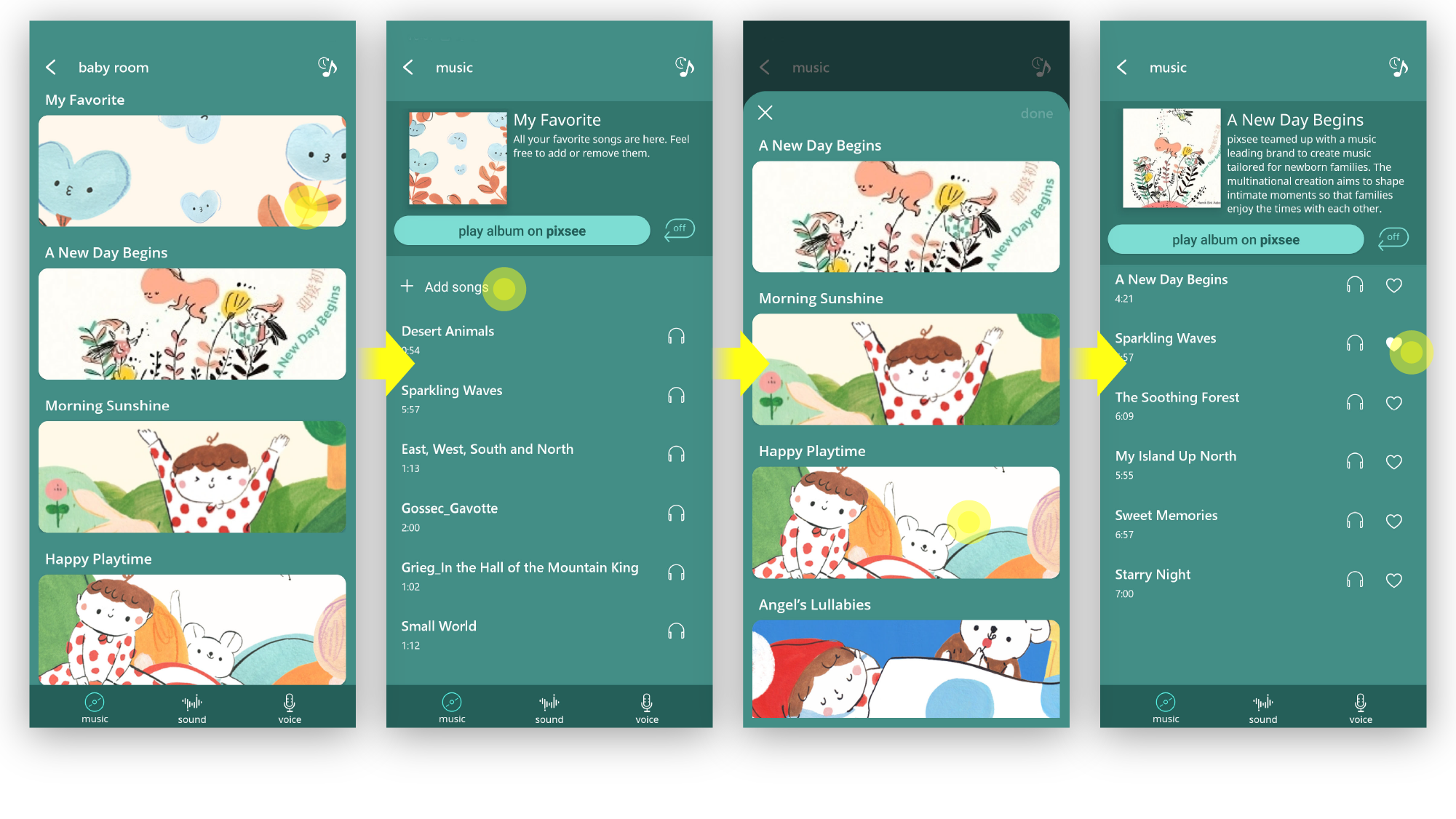
last updated: 2024/04/19
This article is helpful?
Thanks for your feedback!
Please provide your thoughts to help us do better
related articles